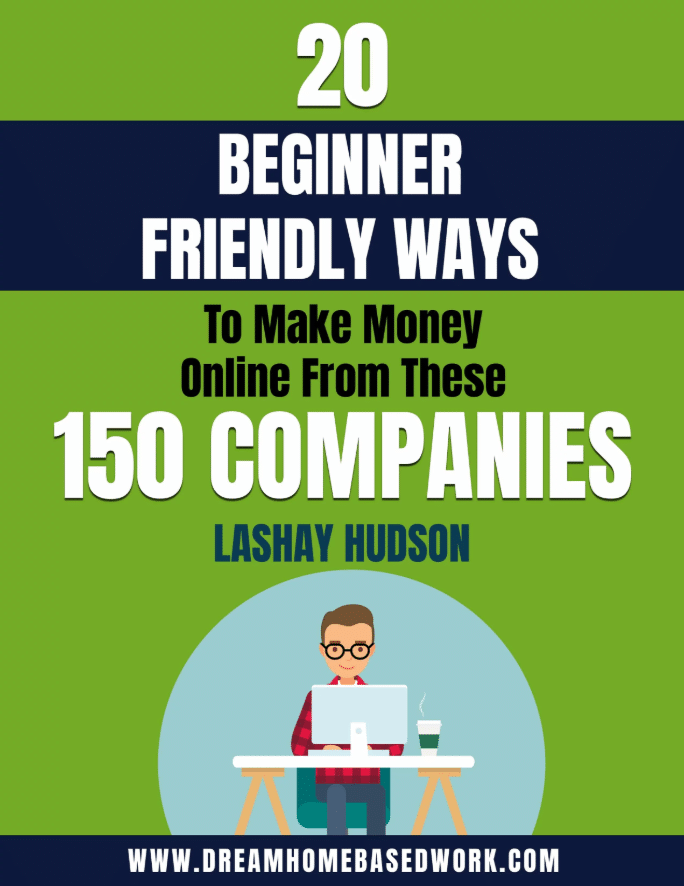Blog traffic is a common obsession for many bloggers because it determines whether you are reaching your target audience or not. It is for this reason that many of us are always on the lookout for tools that can help effectively increase traffic on a regular basis.
The EASIEST Ways To Earn Extra Cash Online...
- Branded Surveys - Get paid instantly by answering simple questions. Join now!
- Survey Junkie - Earn $20 fast for taking surveys & testing new products. Join now!
- PaidViewpoint - Take quick easy surveys! I've personally earned over $6,559 THIS YEAR! Pays fast via Paypal. Join Today!
- National Consumer Panel - Get paid to test free products! Join Now.
Although there are many tools available for boosting blog traffic, below are some that I have used over the years. These tools have proven to be effective in growing the number of readers to my blog over time. I am currently averaging more than of 700,000 page views monthly… and you can too!
Interested in starting a money-making blog? Follow this simple step-by-step tutorial on how to set up a blog in less than 15 minutes.
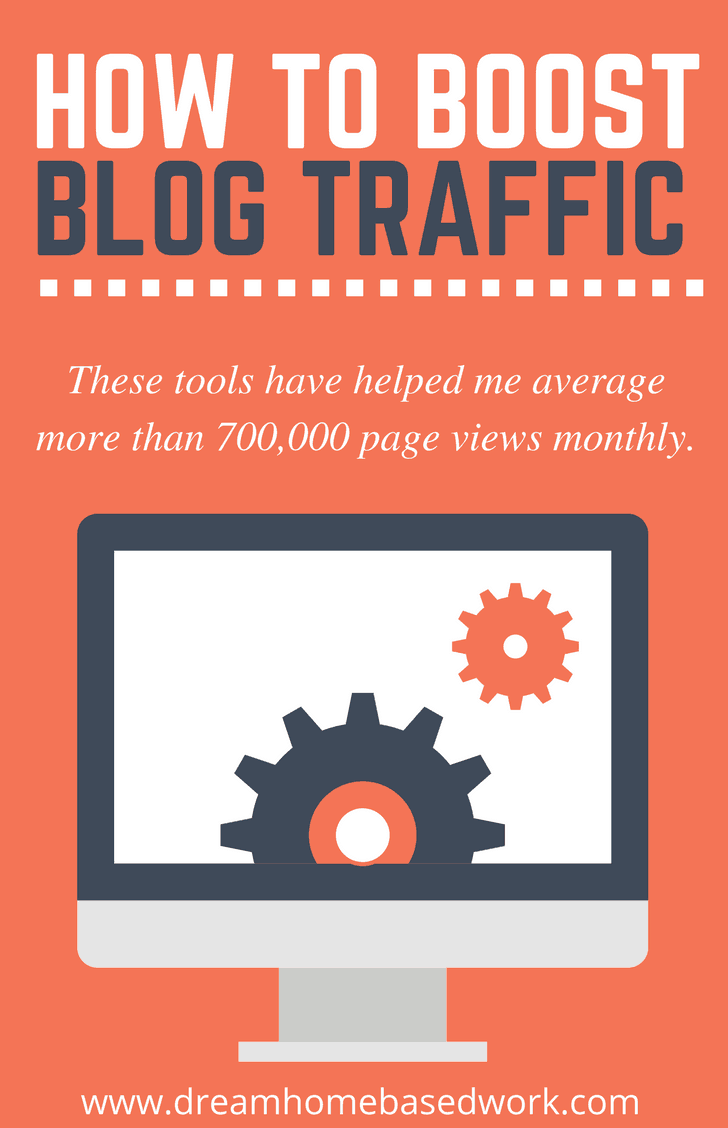 10 Essential Tools That Help Boost Blog Traffic
10 Essential Tools That Help Boost Blog Traffic
1. Yoast SEO
Yoast SEO is a complete plugin for WordPress users. The features offer everything you need for optimizing meta descriptions, page content, and image titles on your website. Yoast SEO offers two packages: a basic and premium version. The premium version is recommended for anyone looking for additional features. Always remember, a fully optimized website will help boost your blog traffic fast.
2. Pinterest
Pinterest is hands-down my favorite tool for boosting blog traffic. From my personal experience, Pinterest helped me double and sometimes triple my traffic numbers monthly. It is my top social media platform and is one that is ideal for bloggers, business owners, and entrepreneurs. It is also a good tool to use when you are looking for an audience that is interested in your content.
So how does it work? Design a pin image, upload it directly into Pinterest, assign the pin to a board, add a keyword-rich title and description, and schedule a date for it to post.
[adsense468x15]
3. Tailwind App
Speaking of Pinterest, Tailwind is one of the best Pinterest schedulers. In Tailwind, you can schedule one pin to multiple boards and upload multiple images to schedule as a batch. You can also schedule pins to post much further out than on Pinterest directly. I've found the app to be very effective in scheduling pins and increasing Pinterest traffic. If you haven't tried the platform, I highly recommend their free trial. That way you can see how it works for you before purchasing a paid plan.
4. Buffer
Buffer is a free app that allows blog owners to schedule posts on various social media accounts. When you use Buffer as a scheduler, you do not have to log into all your accounts to schedule posts. You can do it easily and quickly in one platform. The scheduler also offers helpful analytics. In most cases, regular posting on social media results in increased followers who are directed to your site thereby increasing traffic.
5. Canva
Graphics play an important role in blog content. It is important to use graphics that appeal to your audience. Canva is a tool that helps you create eye-catching graphics even if you are not a designer. The site has various layouts and images you can use as a starting point. Canva has over one million illustrations, images, and graphics available at no cost, that you can use in your final designs. Finally, the tool is cloud based, meaning that the graphics created are saved in your account and can be accessed at a later date. Canva offers a free version and paid plan. The free version is robust enough you may not ever need to buy the paid plan.
6. MiloTree
If you have been looking for ways to increase your followers on Instagram, Facebook, and Pinterest, then Milo Tree is the tool you need. The tool uses a technique referred to as a smart pop-up box. The online tool supports a number of platforms such as WordPress, Weebly, Bigcommerce, Blogger, Squarespace, Shopify and GoDaddy among others. It has a free plan that is ideal for starting out but can be upgraded when traffic to your blog begins to increase and you need to access more features.
7. PicMonkey
Creating eye-catching images are known to communicate to audiences much better than plain blog posts. PicMonkey allows you to do so using remarkable images that quickly capture the attention of your audience and help them connect with your content. This free tool can be used at no cost. PicMonkey allows you to edit photos and use various features to add effects. In most cases, the use of relevant and crisp images edited using this tool increases traffic to your blog over time.
8. Google Analytics
Google Analytics is a great tool for bloggers, regardless of your niche or experience in blogging. The tool is mainly used to get stats on your blog so that you understand it better and analyze the areas that are working and those needing improvement. Also, the tool gives you insights on topics that are of interest to your audience and where they are reading your content from. From the reports and insights, you can develop strategies and goals to help increase the number of readers engaging with your blog on a regular basis. It is free to use.
9. AWeber
AWeber is the ideal tool to use when seeking to communicate with your audience as well as customers in an effective way. The tool is best used for marketing campaigns through e-mail, meaning that your blog post is delivered straight into your reader’s inbox. AWeber is designed to help bloggers build relationships with readers. In most cases, visitors to the site give permission to have blog posts delivered to them resulting in more traffic to the site over time as well as loyal readership.
10. Google Search Central
Google Search Central (formerly Google Webmasters) is a free tool and is critical if you want your site to be visible to Google. Visibility on Google is important to boosting traffic to your blog or website. Google Search Central has a variety of tools that helps blog owners get information their website. It assists you in narrowing down the reasons for slow growth in traffic. This information is then used to develop an internal structure of your site to improve and optimize the experience for users. This in turn results in increased traffic.
Final Thoughts on Boosting Blog Traffic
Keep in mind, boosting blog traffic does not happen overnight. It takes patience, consistency, and flexibility. You will likely need to try out a variety of tools until you find the ones that work for you. When you utilize tools such as these, you will find it is easier to increase blog traffic. Most importantly, though, these tools will help you in connecting with your readers.