Interesting in starting your own money-making blog? I earned my first $250 within 3 months of starting Dream Home Based Work. Believe it or not, after 6 months I was making a full-time income. Every month for the last 3 years my income has increased anywhere from $500-$1000 more every month.
The EASIEST Ways To Earn Extra Cash Online...
- Branded Surveys - Get paid instantly by answering simple questions. Join now!
- Survey Junkie - Earn $20 fast for taking surveys & testing new products. Join now!
- PaidViewpoint - Take quick easy surveys! I've personally earned over $6,559 THIS YEAR! Pays fast via Paypal. Join Today!
- National Consumer Panel - Get paid to test free products! Join Now.
So what are you waiting for?
If you have been thinking about blogging but have no idea where to start, you are in the right place. This post will give you all the information you need to set up a WordPress blog in 15 minutes or less.

Start Your Own WordPress Blog Like A Pro in 5 Steps
The FIRST thing you need to decide on is what your blog will be about. What are you passionate about? What type of things do you enjoy? Or perhaps, think about something that you are very knowledgeable in.
This will help you sustain a successful blog that you will never get tired of in the long run.
Step 1: Set Up Hosting
Next, you will need to select a hosting company. I recommend Bluehost because of the number of benefits they offer such as:
- Stress-free and reliable hosting service
- Low-Cost Web Hosting
- FREE Domain
- 24/7 Technical Support
Click here to go to Bluehost then follow the video tutorial below.
Step #2: Time To Install WordPress
BlueHost has even made it much easier to install WordPress for your blog that can be done in two minutes. Go to your Cpanel and click on “Install WordPress”.
Step #3: Time To Log In and Start Customizing Your WordPress Blog
Yay! Now you're ready to log in and start personalizing your blog. Go to http://www.yourdomainname.com/wp-admin and enter your username and password.
Step #4: Choose Your Blog Design (Theme)
I'm sure you have come across some impressive blogs which make you feel welcome and willing to read their content. If you want such a blog, you will need to customize it by selecting a WordPress theme.
If you're on a low budget, I recommend using one of the free WordPress themes first just to see how you'll like the idea of blogging.
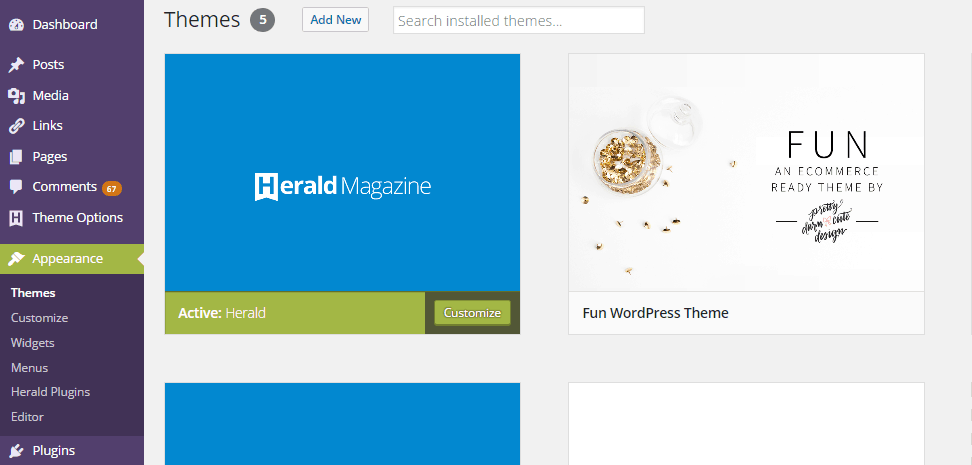
Step 5: Don't Forget To Monetize Your Blog
There are a few factors to consider if you are looking for the best ways to make money blogging.
These factors are:
- The niche of your blog
- The amount of traffic your blog receives
- Monetization techniques
Whether your site has a small or large audience, you are able to monetize your blog in a variety of ways. I have pulled together a list of the best ways to monetize a blog on my resources page.
All in all, setting up your blog should be quick, easy, and fun if you follow the steps above. If you are stuck along the way, read through the steps again and your blog will be up and running soon enough.

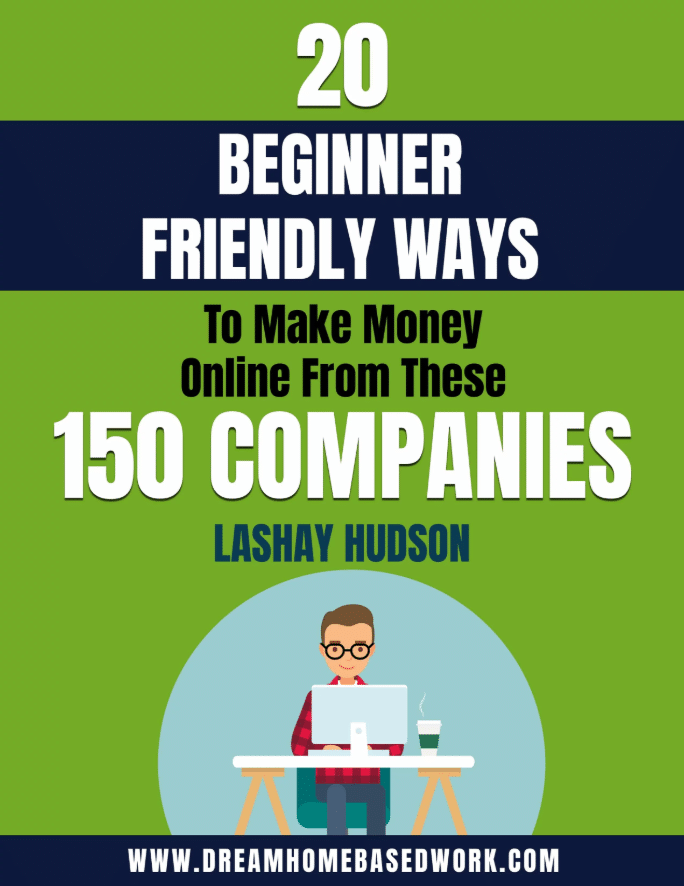
This Post Has 17 Comments
Hi Shay! I’ve been looking for a work from home job now for about 10+ years. lol. i still haven’t found anything. my field is medical billing follow up and data entry. Please guide me in the right directions. Thanks in advance for all your help!
Monika Hall
Hi Shay, I’ve been wanting to start a blog for a while but before seeing your video I began building a website on WIX. It’s not live yet. Everyone keeps saying WIX is difficult to monetize and will not be optimal for SEO. But I’m nervous about WordPress because I’m not good with coding yet and WIX does everything for you, pretty much…. I have so many questions! Do I own my website if I go with WIX once I pay for the yearly service? I keep hearing that self hosting is best for monetization, so am I better off with WordPress? HELP! I would love a consultation.
Thanks very much!
Monika 🙂
Hi, Monika! Thanks for getting in touch. Yes, Wix is very difficult to monetize and optimize. I always recommend WordPress especially if you are looking to my blog long term. If you need to set up a consultation call, please schedule one here https://clarity.fm/lashaykhudson/deamhomebasedwork
How are you able to offer the download of the Genesis Framework for no cost? I’m just a little nervous to get it here rather than on their site.
Thank you & awesome article!!
Hi Michelle! Thanks for reaching out. I am offering these themes as an incentive to my readers. I purchased these a year ago from Genesis official site. You are more than welcome to purchase on their site if you are skeptical 🙂
Great article for beginners and others online user.
Thanks Brandy! I appreciate you for stopping by 🙂
Thanks Brandy! I appreciate you for stopping by 🙂
Thanks this really helped 🙂
Do you have any recommendations for blocking spam comments entirely? I use wordpress as a host. I have to literally search for a ridiculous comment before I can find genuine comments.
Hi Nila! You are very welcome 🙂 I recommend downloading a plugin called Akismet. It will help block out all spam comments.
WordPress theam is one of the best platform for website. its very easy to use and edit.please use as much as possible to make website.
Do you use wordpress themes for your layout? I want a different layout but all the wordpress themes I’ve tried look extremely messy and disorganized for my site…
If you already have a wordpress blog can you connect that with GoDaddy?
Yes you can! Are you currently with a hosting company?
No, I tried Blue Host but they cost more than I could afford. GoDaddy looks way more affordable.
Yes I tried looking into BlueHost as well, but changed my mind. I have heard good things about them, just decided to with GoDaddy at the time. For the first year you can expect to pay around $30 for everything. They will try to suggest other services, but only get what you think would benefit you. They would be able to setup your hosting on wordpress for you.
Thanks for your help! Unfortunately, I wasn’t able to use my original site but I was able to create a new blog where I could get paid via Adsense. I’m still trying to understand how to customize the layout and get adjusted to a hosted domain rather than one solely owned by WordPress.
http://onlinearnsavvy.com/ vs. onlineearnsavvy.com