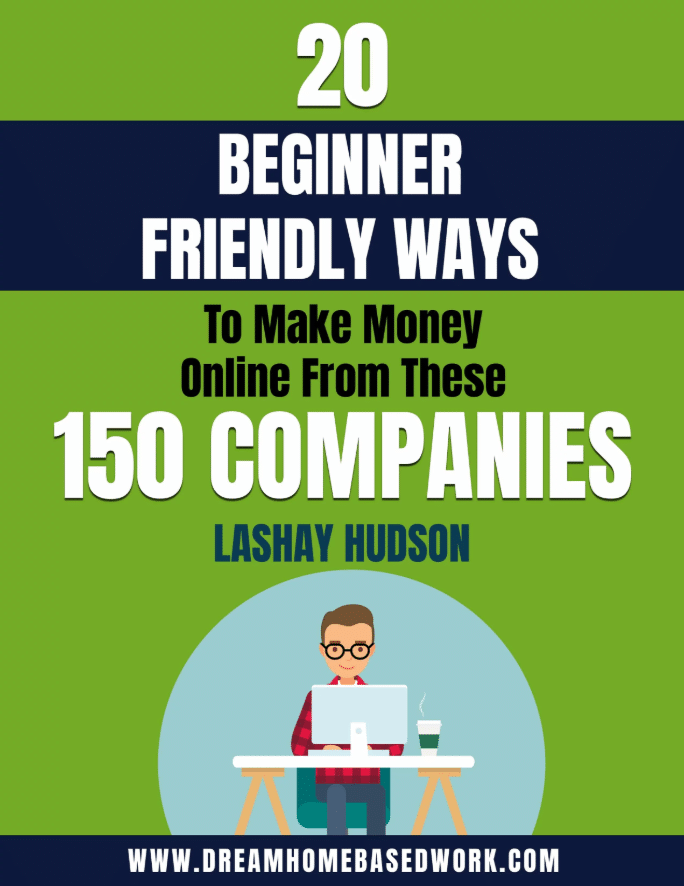Guest Post by Caroline Black of Secure Thoughts.
Guest Post by Caroline Black of Secure Thoughts.
The EASIEST Ways To Earn Extra Cash Online...
- Branded Surveys - Get paid instantly by answering simple questions. Join now!
- Survey Junkie - Earn $20 fast for taking surveys & testing new products. Join now!
- PaidViewpoint - Take quick easy surveys! I've personally earned over $6,559 THIS YEAR! Pays fast via Paypal. Join Today!
- National Consumer Panel - Get paid to test free products! Join Now.
If you work from home either part-time or full time, there are security risks that you need to be aware of and protect against. It's easy to become complacent. At an external office, it seems much more likely that someone could break into your office, access files on your computer, download a server-wide virus that attacks every computer at the office, or otherwise compromise your workspace. Because home is a private space, we often forget that others could tamper with that space as well.
But unfortunately, this is entirely possible. Here are five tips to make sure you don't lose a day of work (or longer) because of poor internet security practices:[adsense468x15]
1. Use a Secure Password
Your password is your first line of defense in securing your computer, your email, and other programs, so you need to make sure you set a strong one. The last thing you want to do is leave your password where just anyone could find it. Sadly, that's exactly what a lot of people do: leave their passwords for their computers on a sticky note next to their screen. Should anyone break into your home office, this gives them easy access to your computer, and since many people reuse the same password for everything or fail to log out of programs on their home computers, a hacker could have access to nearly all your details in one go.
2. Subscribe to a VPN Service
What are the chances someone will actually break into your house and get into your office? Not nearly as likely as identity theft, which occurs every two seconds. Rather than leaving their password out on their desk, many people think this information is safer in a document on their computer or phone.
But it isn't, really, when your computer is haphazardly sharing information about your browsing history, logins, and other sensitive things with every site that you visit. Many sites won't allow you to access them if you have cookies turned off, but cookies are easily spied on by hackers, especially on public WiFi networks. Subscribing to a Virtual Private Network (VPN) service and using it on all of your devices will enable you to hide your information by sending it through a tunnel to a third-party server, leaving hackers out in the cold.
3. Encrypt Your Emails
When you're communicating with your boss and coworkers from your home office, you might need to send sensitive information via email. But email isn't as secure as you might imagine (or desire) it to be. Your internet service provider is probably already scanning your emails for keywords to help them better provide advertising for you. Beyond that, it's incredibly easy for emails to be intercepted between you and the person you're contacting.
Encrypted email works in a similar way to a VPN, hiding everything you're sending so that it's only visible to you and the intended recipient. This will help you keep from accidentally breaching your company's security policies when working from home.
4. Use Anti-virus Software
Strong anti-virus software may seem like a no-brainer, but you'd be surprised to find out the number of people who don't bother to install the proper programs on their computers. Of course, we all hope to never encounter a virus, but malware and spyware are becoming increasingly problematic, regardless of what type of operating system you're running (that's right, Mac users aren't safe either!). Installing anti-virus software will help prevent viruses, as well as scan your computer regularly to find issues and clean them up.
5. Don’t Forget Your Common Sense
Although you might scoff and roll your eyes at the idea that anyone would still open one of those email scams they receive, this does still actually happen, and what's more, phishing attacks are becoming increasingly more sophisticated.
Rather than just finding strange links in your email, you could also stumble across a site (even a reputable one) that's been hijacked and set to steal information from users or to infect them with malware. The worst thing is that a lot of these sites may appear totally normal. One common phishing attack is to set up a mirror site that looks identical to the original site, with only some minor back-door changes. Again, good anti-virus software and a VPN will help you protect your computer and your internet connection, but if you suspect something's up with a site, get off it!
Working from home is a wonderful privilege that can allow us to spend more time with our family, on vacation or whatever else, but it is definitely a privilege and shouldn't be abused. The last thing you want is to accidentally compromise sensitive company information by using unsafe internet security practices!
Are there any other cybersecurity tips you use in your own home office? Share them in the comments!
Caroline Black is a work-from-home writer for Secure Thoughts, a top-notch resource for internet security tips and VPN reviews. She enjoys writing about ways she protects her own home office from various cyberthreats in order to educate readers on the necessity of data privacy and cybersecurity.
You May Also Like:
- How To Organize Your Home Office for Productivity Growth
- How To Find Entry Level Work from Home Jobs – No Experience Required!
- 9 Legitimate Work From Home Jobs For Stay at Home Moms
- 10 Places to Find Legitimate Work from Home Job Leads
- 60+ Remote Work From Home Companies Hiring NOW