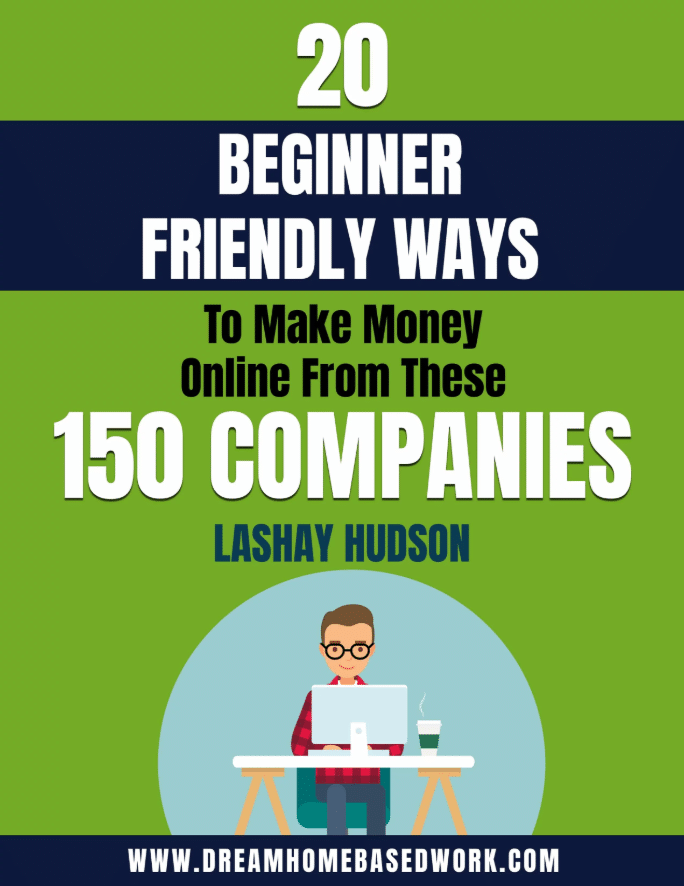Learning how to type with free online tools can enhance your overall typing speed and make you a professional typist. These resources will help you increase your typing speed and accuracy, with practice of course!
Learning how to type with free online tools can enhance your overall typing speed and make you a professional typist. These resources will help you increase your typing speed and accuracy, with practice of course!
The EASIEST Ways To Earn Extra Cash Online...
- Branded Surveys - Get paid instantly by answering simple questions. Join now!
- Survey Junkie - Earn $20 fast for taking surveys & testing new products. Join now!
- PaidViewpoint - Take quick easy surveys! I've personally earned over $6,559 THIS YEAR! Pays fast via Paypal. Join Today!
- National Consumer Panel - Get paid to test free products! Join Now.
Taking time to learn how to type equips you with the vital skills to land an online typing job. These tools will not only enable you to type correctly but also reduce the time you spend typing.
Here are the top 5 free online typing tools for typists that you can use to enhance your typing skill:
1. Keybr
This is a simple site that does not require you to register in order to use its typing tools. It is a typing instructor that is based on flash where you start typing immediately. This tool starts by introducing you to touch typing basic techniques. It moves you from basic typing techniques to complex typing methods. Keybr tracks all mistakes that you make and the number of words that you type per minute. It also provides an overview of your typing on the basis of daily performance. Its features include support for multiple languages, keyboard layout, and custom learning modes.
2. 10FastFingers
10FastFingers is a straightforward site that tests the typing speed of the user for a period of 60 seconds. After this period, it compares it to your average score. You get a percentile score as well as a positional percentile. It features three tests or typing modes and a competition is also included. This tool allows you to play this competition using your preferred language.
3. Typing.com
Typing.com requires you to register and it starts with interactive tutorials that familiarize you with the keys in the home row. After this, you move on to advanced lessons. This tool also features specialty lessons which entail typing literary classics chapters. Its features include a free portal for teachers, seven languages, and typing games which make learning fun.
4. Dance Mat Typing
Dance Mat Typing may seem like a kids typing tool but it can be used by adults who want to enhance their typing skills. It has different levels with each having three stages. Level 1 is about the typing basics while Level 4 is for experienced typists. This online typing tool features songs, dance, and music which accompany the lessons. It is a flash-based site.
5. Typing Karaoke
Typing Karaoke requires you to type the lyrics rather than sing along. Using this tool to learn how to type is fun but challenging. The tool arranges songs depending on their difficulty level. The first song can be slow with the others increasing their speed.
Final Thoughts on Free Online Typing Tools
Basically, there are many free online typing tools that you can use to enhance your typing skill. You can start with these top five free online typing tools for typists and they will greatly improve your typing skill.
You May Also Like:
- Use Your Typing Experience To Make Serious Money Online
- Remote Typing Jobs for Beginners: 7 Legit Work at Home Companies
- Speechpad: A Legitimate Home-Based Typing Job for Newbies
- Transcription Hub Review: A Place To Find Flexible Work from Home Typing Jobs
- Best 40 Non-Phone Work at Home Online Typing Jobs