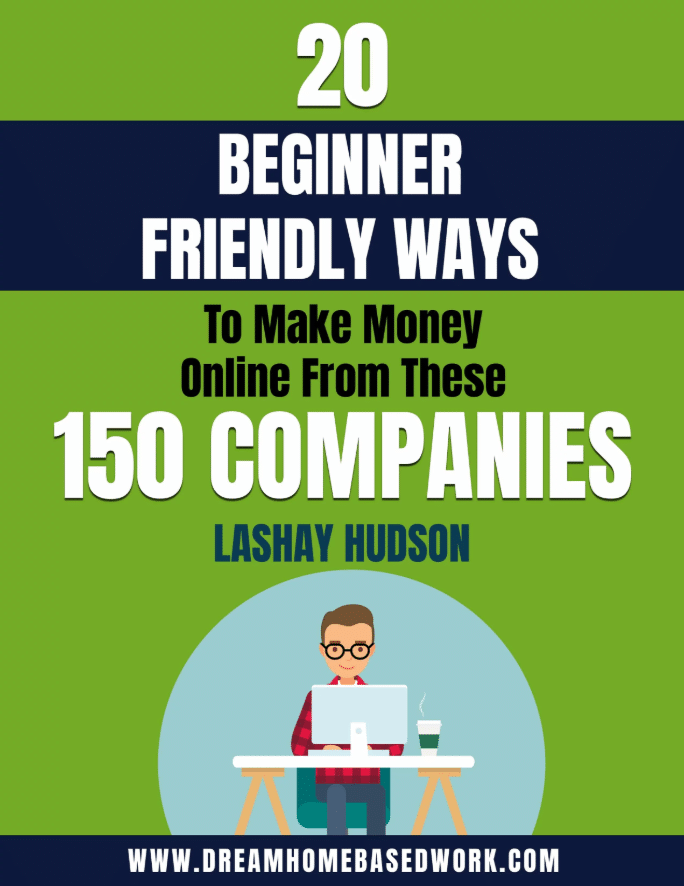Have you lost count of how many remote jobs you've applied for without success? Well, you might have encountered the Applicant Tracking System for Remote Jobs.
The EASIEST Ways To Earn Extra Cash Online...
- Branded Surveys - Get paid instantly by answering simple questions. Join now!
- Survey Junkie - Earn $20 fast for taking surveys & testing new products. Join now!
- PaidViewpoint - Take quick easy surveys! I've personally earned over $6,559 THIS YEAR! Pays fast via Paypal. Join Today!
- National Consumer Panel - Get paid to test free products! Join Now.
When uploading your resume or completing an online application, your details will pass through the applicant tracking system software that searches for specific keywords within a document.
Today, I'll share some tips on how you can overcome the hurdles of this software by guiding you through the right way to navigate this tracking system.
What is an Applicant Tracking System (ATS)
To fully understand how to ensure your cover letter and resume pass the ATS checking stages, you need to comprehend what an Applicant Tracking System (ATS) is looking for.
Firstly, the ATS is used by HR managers and recruiters. Specific keywords are programmed into the software, and the tracking system searches for these pre-programmed keywords.
Next, the ATS filters out applications with the relevant keywords and advances them to the next stage. Applications without the required keywords are rejected by the software.
This process helps recruiters quickly identify suitable candidates for their online job postings. It saves time and enables those who carefully read the job description to proceed to the next stages, such as tests, phone calls, or initial interviews.
Recruiters often receive hundreds, if not thousands, of applications, and the recruiting process becomes more efficient with the use of the ATS.
You May Also Like: 10 Bad Signs To Avoid During Your Remote Job Search
How To Get Through the Applicant Tracking System
Now that you know what the ATS does it’s your time to take a look at your application and make the required adjustments.
You probably have a great reading cover letter and resume, but you might be missing a few things. Here is a quick guide on what to look for and what to do.
Step #1 – Read Over the Job Description
This sounds simple enough, but you really need to focus on what exactly is required. What is the job title? What is the main function of the job? What software tools are used for the job? How many years of experience does it require?
For instance, if the job requests over 5 years of experience and you only have 6 months that will go against you, and you may end up on the reject pile.
Step #2 – Use the Keywords
From reading over the job description, you should be able to easily figure out what the keywords are for the remote job you’ve applied for. Highlight them to go back to later.
Make sure that you add these keywords to your resume, cover letter, and or application and that the document reads naturally.
A simple tip is to make a list of all the keywords and tick them off once you have used them throughout your document so as not to miss any or to overuse them.
Check this out too! How To Write an Eye-Catching Resume Summary
Step #3 – Check Tone of Company Culture
From the tone of the job description and doing online research you can usually tell if the work environment is laid back or very formal. Ensure that your cover letter reflects this honestly to show that you’re a good fit for the company.
Step #4 – Look Out for Special Instructions
Be aware that some companies may ask strange requests as a way to see if you were paying keen attention and can follow direct instructions.
You might have seen requests to type the word ‘rabbit’ in the subject line or name your favorite food somewhere in the letter.
This is done as another way to filter out unsuitable candidates who do not follow instructions. Make sure this isn’t you!
Step #5 – Read Over Application Before Submitting
One simple mistake that is sometimes made is not reading over your document one final time before submitting it.
A good idea is actually to not look at your resume or cover letter for at least an hour so that you will have fresher eyes when reading over to spot any mistakes such as spelling mistakes or bad grammar.
Final Thoughts On How to Conquer the Applicant Tracking System
Don’t look at the Applicant Tracking System as a way to block you from getting your dream remote job use it to your advantage to make your application the best.
Follow the 5 tips above by reading over the job description, adding the required keywords, checking on the tone of how company content is written, looking out for any special instructions, and definitely making sure to read over your application before submitting.
I hope you found these 5 simple steps useful to get to the next stage of finding your ideal remote job and please do share it with others who are also looking for online work.
![]()