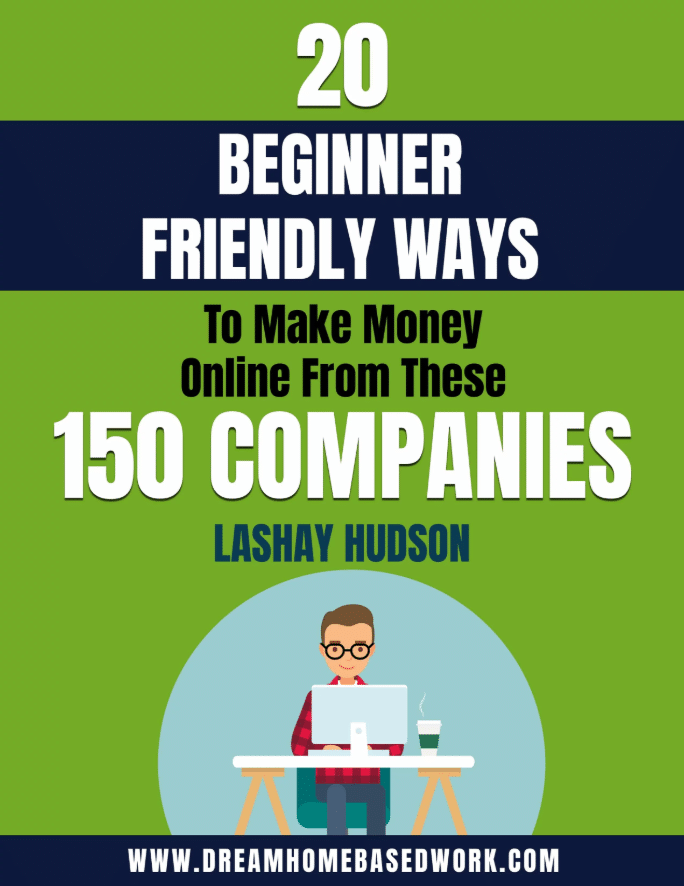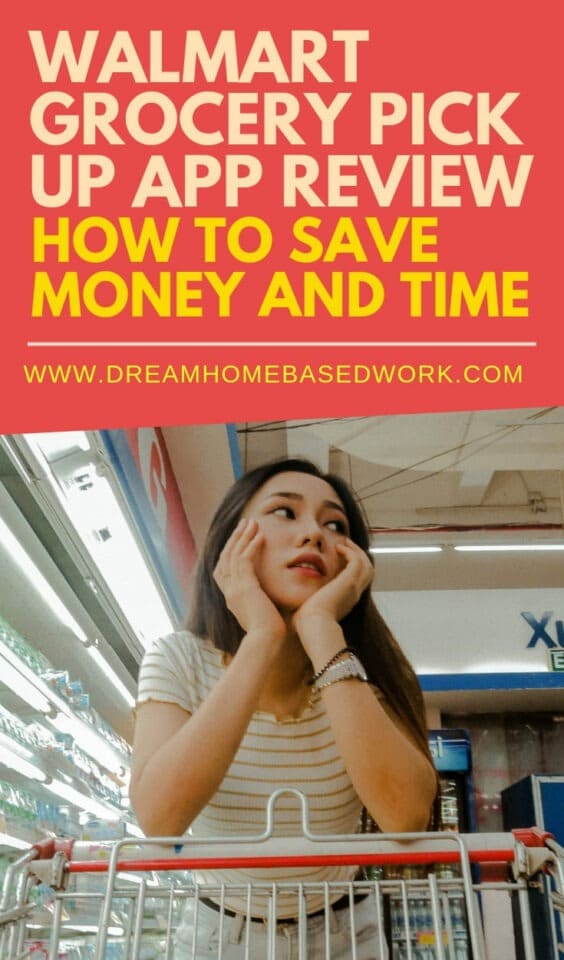 Walmart is a one-stop shop for most everyday items. Now that most Walmart stores offer a wide variety of grocery foods, it's easy to take advantage of their low prices to do your grocery shopping as well.
Walmart is a one-stop shop for most everyday items. Now that most Walmart stores offer a wide variety of grocery foods, it's easy to take advantage of their low prices to do your grocery shopping as well.
The EASIEST Ways To Earn Extra Cash Online...
- Branded Surveys - Get paid instantly by answering simple questions. Join now!
- Survey Junkie - Earn $20 fast for taking surveys & testing new products. Join now!
- PaidViewpoint - Take quick easy surveys! I've personally earned over $6,559 THIS YEAR! Pays fast via Paypal. Join Today!
- National Consumer Panel - Get paid to test free products! Join Now.
One new feature that you can take advantage of now is the Walmart Grocery Pickup app. This app allows you to order your favorite grocery food and items online from the comfort of your own home and for free, very similar to iBotta.
If you've never used this feature before, you'll want to read this in-depth Walmart Grocery App review so you can learn more about how to use the app along with how it can help you save money and time.
Getting Started
You can get started with Walmart Grocery by simply signing up with your Walmart.com information. If you don’t have an account and would like to create one if you use the code provided on Walmart.com you can actually receive $10 off your first order!
It’s nice having both the app and the desktop version because what you use on one saves and can be viewed on any of your devices that have the Walmart Grocery App.
Sort through the app on which groceries you would like and submit the order. All orders must be a minimum of $30.
[adsense468x15]
Additional Steps
Walmart makes the app simple and easy to use. You'll use it to shop just like you would in the store. Search for produce, meats, snacks and more and add the items you need to your cart. After you select the groceries that you want, pick a time that works for you and pay online.
Use the app to check in when you're on the way to pick up your order so the store knows your expected arrival time. Once you arrive, Walmart usually has designated an area of the parking lot strictly for Grocery Pickup customers.
The app makes the staff aware that you have arrived and ask that you put in the number of the spot you parked in and what color your car is. Soon after you park an associate walks out and asks the name on the order. That’s it! It’s a pretty simple process.
RELATED: How I Earned Over $4000 by Using Ibotta Coupon App (and You Can Too!)
What If My Items Aren’t Available?
Walmart is pretty good at updating their inventory and it reflects on the grocery app. So the items shown on the app are normally in the store. There will be a few cases that it’s not and when those cases come up they will just substitute a similar brand.
Sometimes you may end up with a family size instead of a regular because they ran out of what you wanted before you got to the store. There is no extra charge for either one of these cases, and if it does happen they make sure you are aware before you leave the store.
Limits Impulse Buying
If you’re not in the store you can’t buy what you think you need. Your favorite dessert that you always cave in and buy won’t happen if you order online! Just make your grocery list and place the order through. No more tempting aisle candies to distract you and the kids.
Our son always checks out the candy row to see the latest candy wrappers or characters they are advertising. The candy is there for a reason, they know your eyes will be wondering while you’re waiting!
RELATED:10 Profitable Ways To Make Money with Smartphone Apps
Stick to Your Budget
The Walmart Grocery app makes sticking to your budget easier because you're shopping online and know exactly how much you are going to spend. You can easily update and remove items from the shopping list with a swipe of your finger.
Insteaf of simply wandering around in the store and getting distracted by impulse purchases, you can see everything that's in your cart and your running total with the app. This makes it easy to stay on track and not overspend on your groceries.
Benefits
- Order everything right from home
- If you need to change the time you can do that right from the app
- You can share your Personalized link via text, email, or social media
- Send someone on your behalf
- You don’t have to load your groceries
- Save time and energy
- Saves your favorite items for easy reordering
- Avoid lines
- Holiday section makes it easy for holiday shopping
Drawbacks
- Might not have everything you ordered
- Last minute substitutions once you arrive
- Not all Walmarts have this feature
- You don’t pick your own fruits and vegetables
- Some locations may take a while to bring out your order
RELATED: 3 Realistic Ways Moms Can Save Money at Home
Summary
Many people have chosen to use the Walmart Grocery app for their grocery shopping needs. It’s a nice convenient way to save money on groceries without spending extra money.
Life gets extremely busy sometimes and having an option of a drive-thru grocery pickup is a great thing. In recent years many Walmarts have added this feature to their store so check with your local location to see if they allow customers to do this!
- Go here to download the Walmart grocery app for iPhone
- Go here to download the Walmart Grocery app for Android