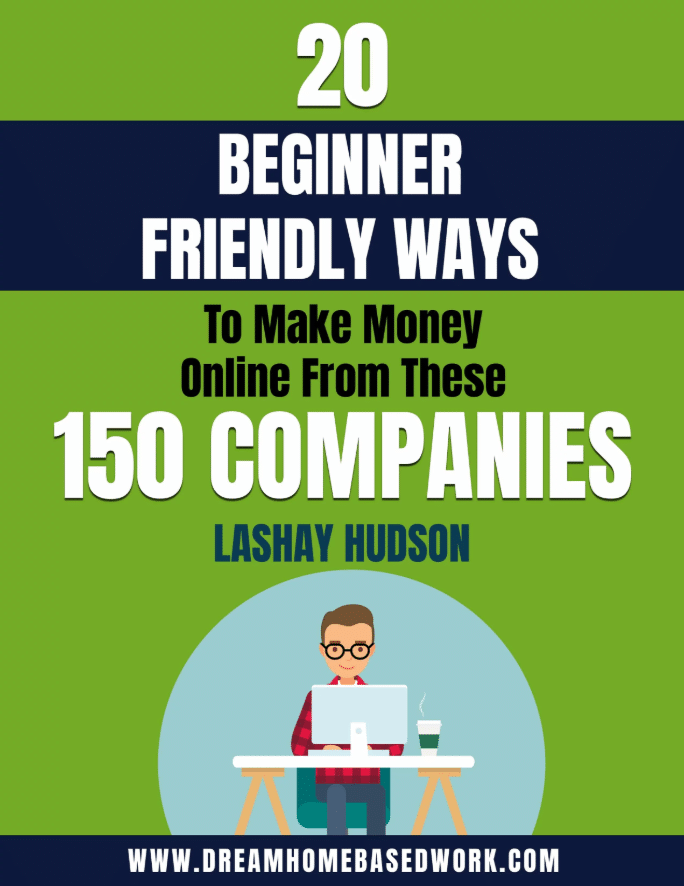Any blogger or company serious about building its brand will take social media seriously. Your social media updates can bring brand recognition and is a very effective way of promoting your company, products, and much more. One thing's for sure, when you're active on social media sites you will need to engage your audience. Sometimes you will need to be proactive and at other times reactive. The trick with social media is that the times your posts go up actually matters. However, you may not be available to post at the designated time due to other engagements. At such times, scheduling your social media updates will make things much easier for you.
Any blogger or company serious about building its brand will take social media seriously. Your social media updates can bring brand recognition and is a very effective way of promoting your company, products, and much more. One thing's for sure, when you're active on social media sites you will need to engage your audience. Sometimes you will need to be proactive and at other times reactive. The trick with social media is that the times your posts go up actually matters. However, you may not be available to post at the designated time due to other engagements. At such times, scheduling your social media updates will make things much easier for you.
The EASIEST Ways To Earn Extra Cash Online...
- Branded Surveys - Get paid instantly by answering simple questions. Join now!
- Survey Junkie - Earn $20 fast for taking surveys & testing new products. Join now!
- PaidViewpoint - Take quick easy surveys! I've personally earned over $6,559 THIS YEAR! Pays fast via Paypal. Join Today!
- National Consumer Panel - Get paid to test free products! Join Now.
Bloggers use social media scheduling tools not only to plan their marketing content but launch it at the right time without running to your computer to post at those specific times. You can automatically post to Twitter, Facebook, Pinterest and others as you go about your day.
Here are some great blogging tools for social media updates:
Top 5 Blogging Tools for Scheduling Social Media Updates
1. Tailwind
This is a great tool for those who are keen on using Pinterest for their social media campaign. Once you have published your blog you can then use Tailwind to pin it for you to an appropriate board.
2. Buffer
This tool is absolutely free and with it you can schedule as many as 10 updates daily to multiple social media sites in one visit. If you need to schedule in bulk then you can use their paid version since it gives you unlimited scheduling. If sometimes you find yourself with nothing to post, the tool will pull up updates related to what you generally post that you can use. You are able to post on other accounts at the same time as well.
3. Facebook
Facebook used to be quite a pain to use because you had to choose the time, day, month, and year for each post which was very time-consuming. However, things have become much easier since they have revamped their scheduler. Now you just have to put in your time and date and it’s done. This scheduling tool is absolutely FREE!
4. Viral Tag
This is another Pinterest tool that allows you to schedule your pins. It comes at a cost of $4.99 every month. It was previously known as Pinnerly which was a free tool at the time. From my personal experience, Viral Tag is more for smaller blogs if you only have a few pins to schedule. If you are a massive pinner, I recommend a paid version of Tailwind.
5. Hootsuite
This is one of the best-known tools for the management of social media posts. There is a free edition and a paid option. With the free one, only one member of your team can use the package but that is all you need to get your social media efforts going.
Are you using any of these scheduling tools? Share your experiences in the comments below!
You May Also Like: